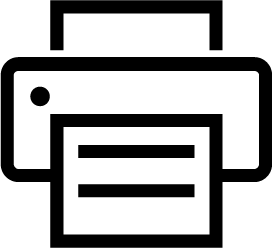 TID Printing
TID Printing
If you have a network printer in your office that is configured as a TID (Terminal ID) printer, you can send your mainframe output to that printer.
If you would like to have ITS help you configure your network printer please submit a help request with the following information:
- Make and Model of printer
- IP Address associated with the printer
- Physical location of printer (bldg. prefix and room #)
- Print directly from Mainframe
- Have easy access to your printed reports/data
No cost.
Routine requests are typically addressed within one business day.
UT Service Desk staff may escalate requests as needed.
Technical Support
Technical support is available during normal business hours:
Before contacting the Service Desk, please perform the troubleshooting steps shown here.
UT Service Desk Normal hours of operation
512-475-9400
When contacting the UT Service Desk concerning TID Printing issues be sure to have either the TID Printer # or the IP Address associated with the printer. If you do not know the IP Address, just send a printer test page to the printer. That page should list the Port Name which is the IP Address associated with the printer.
Create a Ticket
Direct Email help@its.utexas.edu
